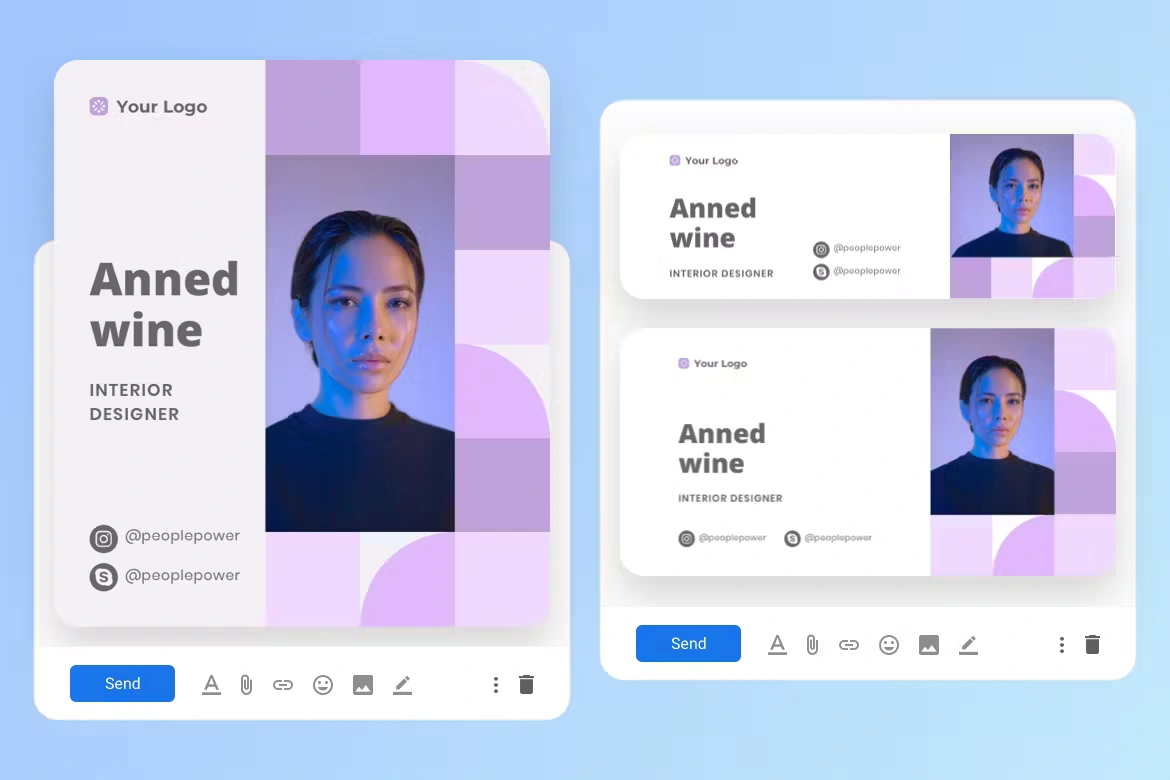If you’re seeing the following message.
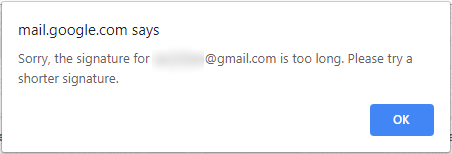
Sorry, the signature for [gmail email address] is too long. Please try a shorter signature.
Guess what? Your email signature is too long. But what exactly does that mean, and what can you do to resolve it?

Within Gmail, your email signature is limited to 10,000 characters. Now that’s a lot of characters, however, if you’re using a 3rd party application to create an HTML based email signature they may have added unnecessary characters due to the HTML editor they use. If that is the case it’s also useful to check the HTML directly, or better still speak to one of our experts they’ll be able to help clean up badly written HTML for you in a few seconds.
Another reason why your email signature may be too long is that you’re trying to embed an image directly into the signature. If that’s the case we recommend storing email signature images within Google Drive.