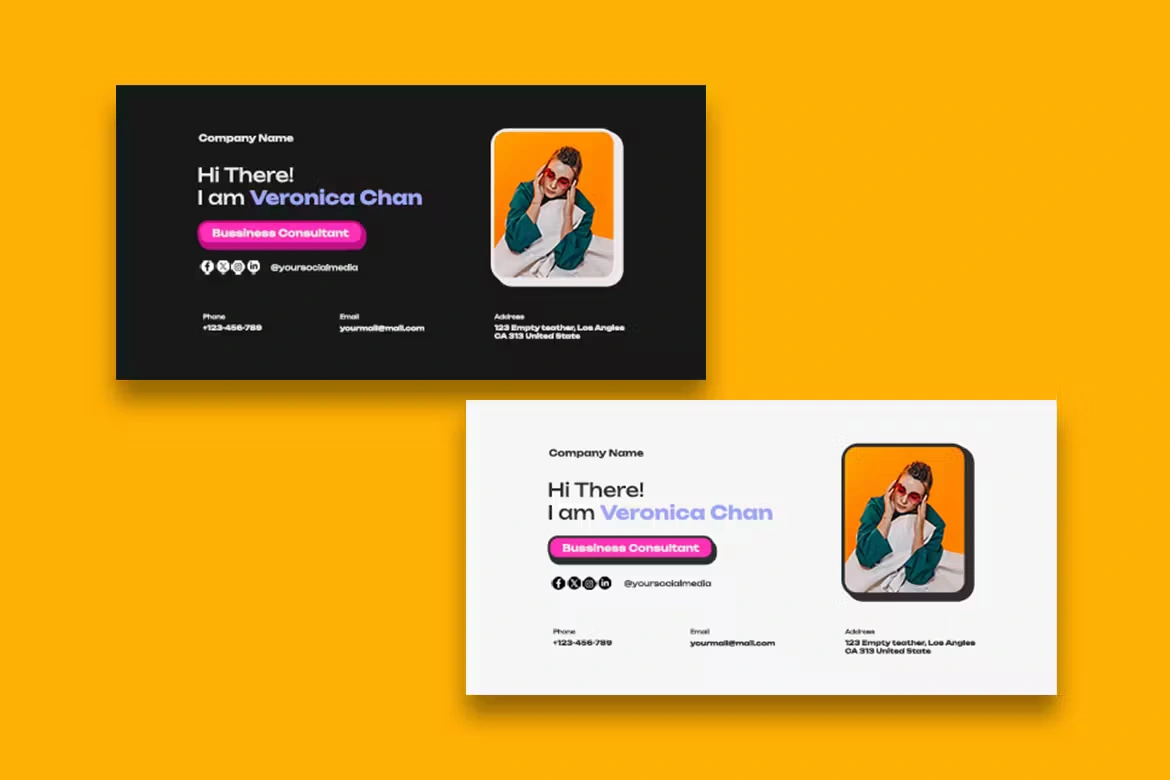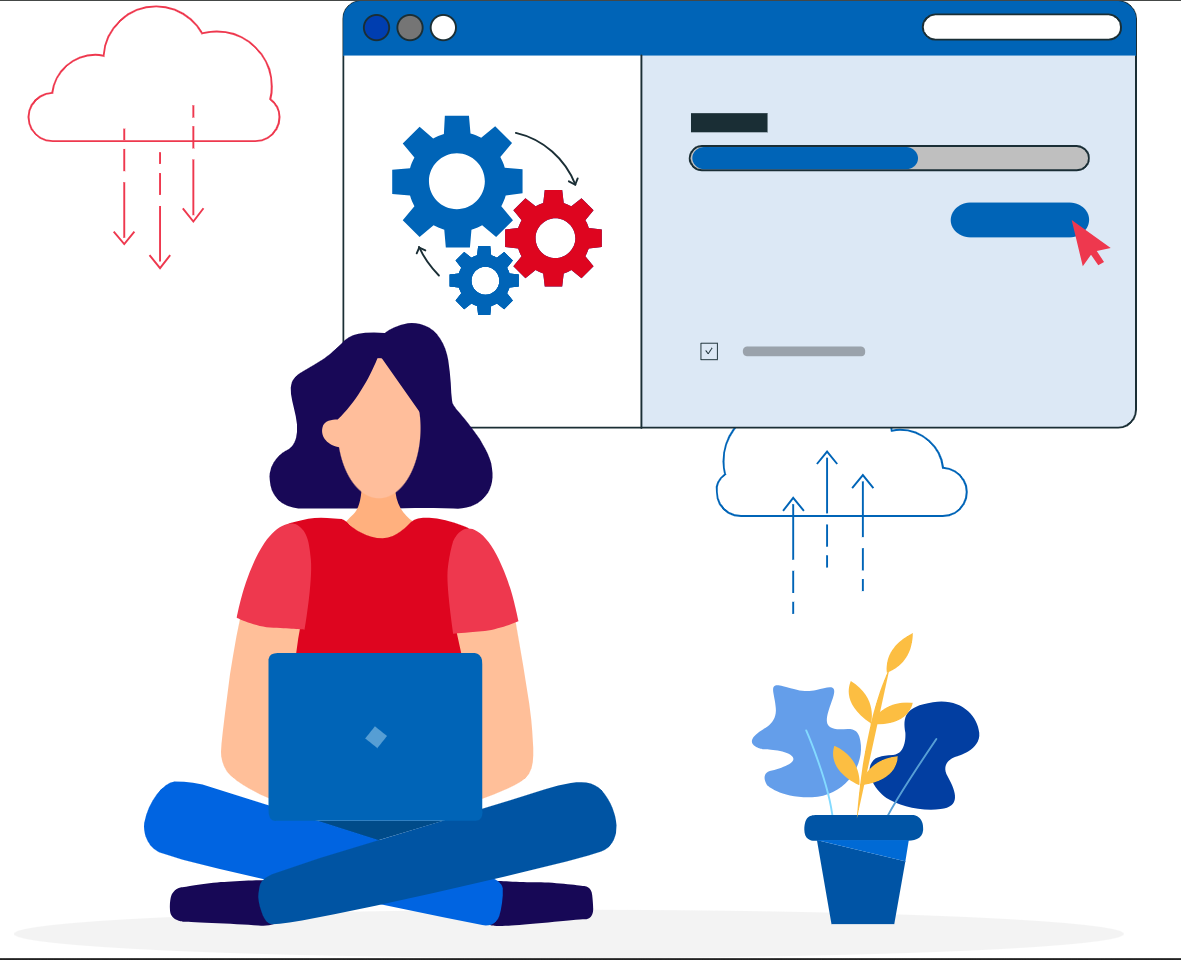
An email signature is your digital business card and should be seen as the most powerful marketing tool within your organisation. After all, each user will be sending on average 120 emails daily It is therefore important that you, present to your clients and prospective a professional email signature. In this blog article, you will learn how to optimise your organization’s email signature.
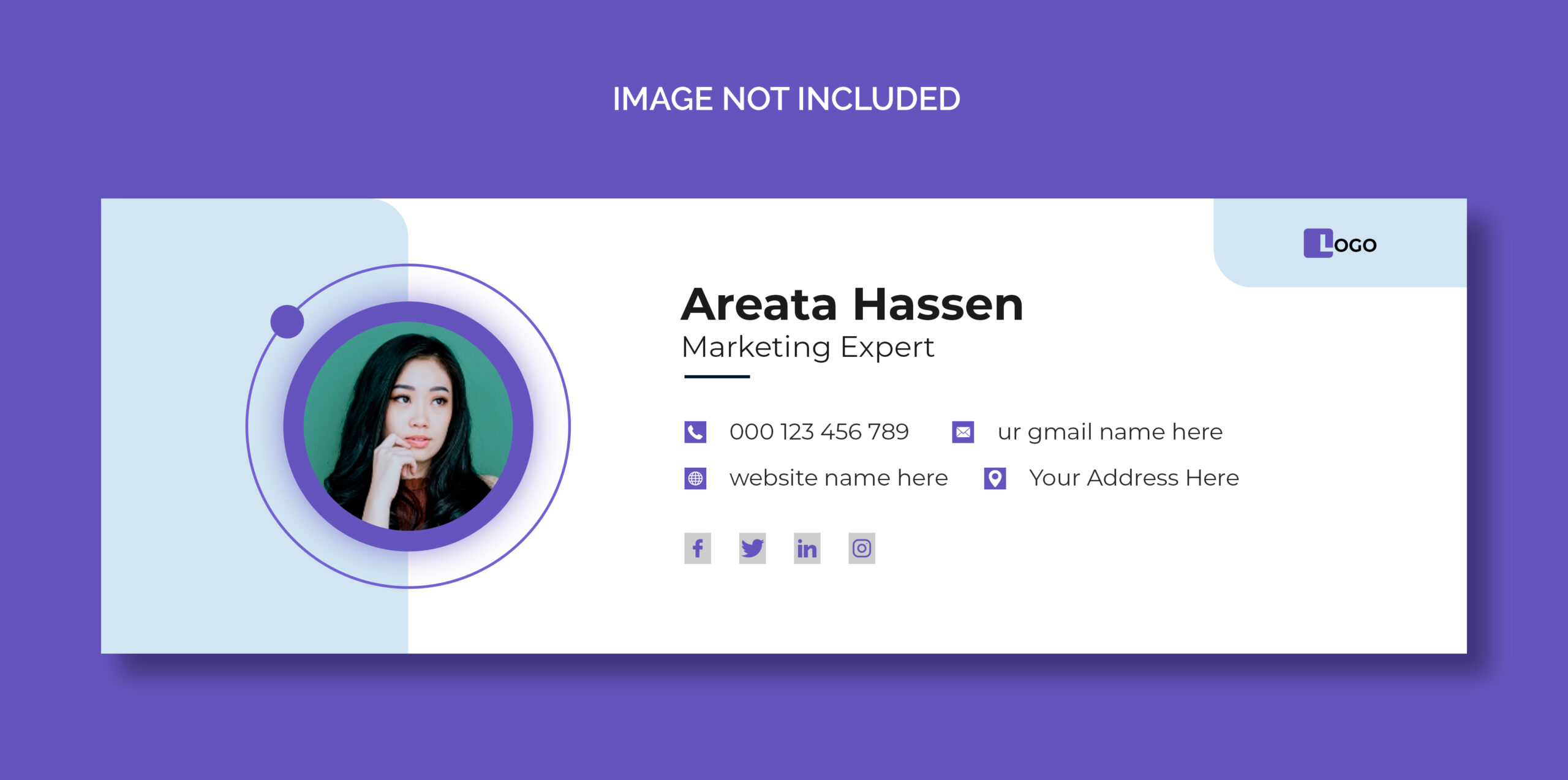
Why is Email Signature Important?
In this digital world, your email signature becomes the first impression of your brand. An email signature is very cost-effective, has trusted audiences, and is viewed by a huge number of individuals. You need to remember that it helps you provide positive aspects in order to build brand trust and identity.
What does a great email signature look like?
When we talk about a great email signature, the first thing we need to think about is professionalism. A professional email signature should have clarity and be easy to understand. If done correctly, an email signature should reflect the style and brand of your organisation.

What do you need to optimize your email signature?
It’s often debated as to what makes a professional email signature, here is what we think you should look to include in yours:
Your Name: It’s must
Logo: colour should be minimal and placed correctly
Font: use logo font or else use sans serif or other web-safe fonts
Contact Information: support contact information
Phone Numbers: mention correct details
Social Icons: it should be neat and clear
Dividers: keep spaces to have clarity of information
By using Patronum Email Signature Management you can create and set a standard email signature for everyone. This ensures all email sent out by your organisation has a standard on-brand look, with the correct details as defined by the organisation, rather than a mishmash of different fonts, colours and job titles.
What designs should be included in Email Signatures?
Consider these designing points while creating email signatures:
Specify Height and Width Attributes: If you do not have specific details for your email signatures, they might be resized in the recipient’s email and visually incorrect. Thus, you need to set the width of the signature.
Contact Information: According to the right-hand thumb rule, your contact details should extend beyond logo size.
HTML Programming: You should keep the design simple yet sophisticated. The modern era says minimal is what attracts maximum attention. Hence, follow modern ways.
Mobile-Friendly: According to research, 54% of people open their emails on their smartphones. Thus, keep the designs so that the text is readable and the clicking tab is easily reachable to fingers.
Testing: Before confirming the test on different websites and devices.
Final Words
To optimize your email signatures, you need to follow these points. However, if you want to create email signatures including all listed points, you can do it directly with Patronum. Patronum provides easy to create and manage email signatures. You will get professional templates underlined by these design principles.